Simple Texture Merger
Tool for compressing up to 4 images into a single image.
Content
This is a tool for easily compressing 4 textures into a single one. Very useful for shaders and such.
Simple Texture Merger
Software for compressing 4 textures into one!
www.orb91.gumroad.com
I always compress my textures into different channels, but doing it manually in gimp/krita/photoshop was always a bit tedious (not to mention that they can only compress 3 textures (RGB), not 4) so I made this tool for quickly generate compressed textures and to use all 4 RGBA channels.
It offers the option to compress up to 4 textures into a single image, one for each RGBA channel.
Installation
It doesn’t require installation, just unzip the .zip file.
User Interface
You can hover the 🛈 to show a little guide.
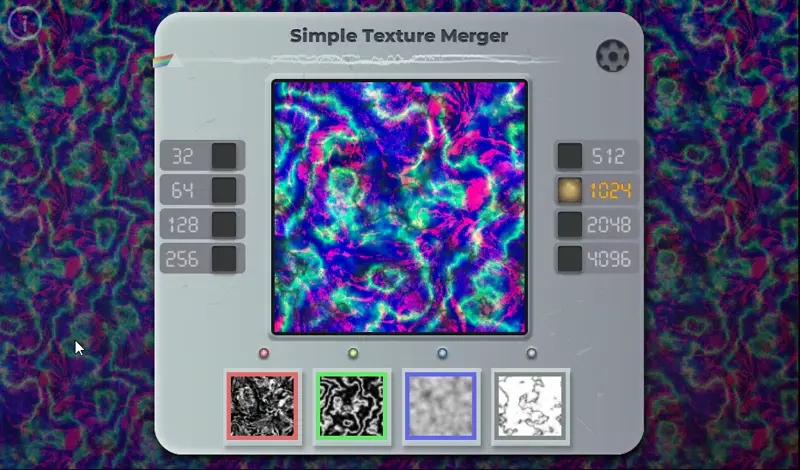
- Image size - Selects the result image’s size.
- Save - Click to save the image.
- Channels - Drop/load your textures here.
You can drag and drop images from one channel to another to swap channels.
- ⚙️ Click to show the options.
Visualizer
On the top, there is a little visualizer that is distorted depending on the introduced textures.
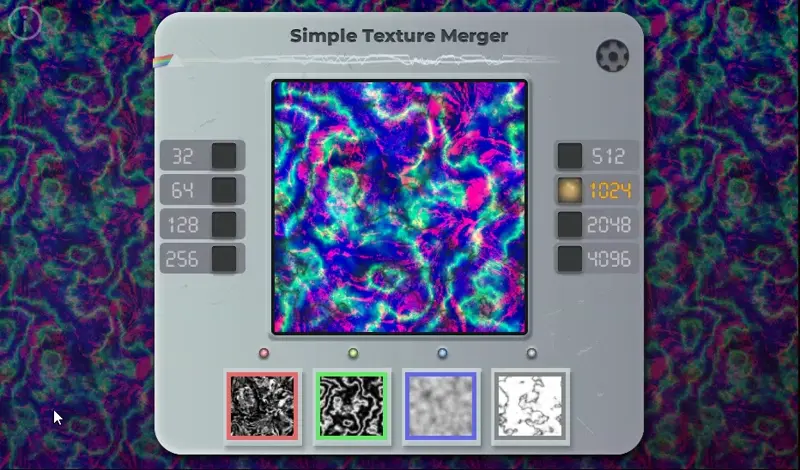
This is to get an idea the kind of distortion you will get from each texture, and for getting an idea about how it “evolves” over time (how soft/hard it is, etc).
Options
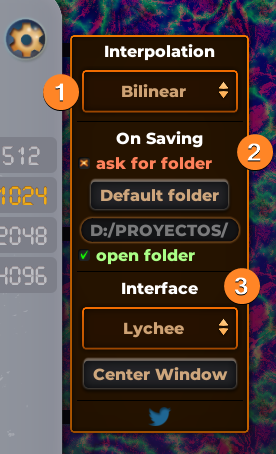
- 1 - The algorithm used for interpolating the final texture (useful if is being resized).
- 2 - Saving options. You can choose a default folder for saving or choose for being asked every time you save.
- 3 - Theme skins.
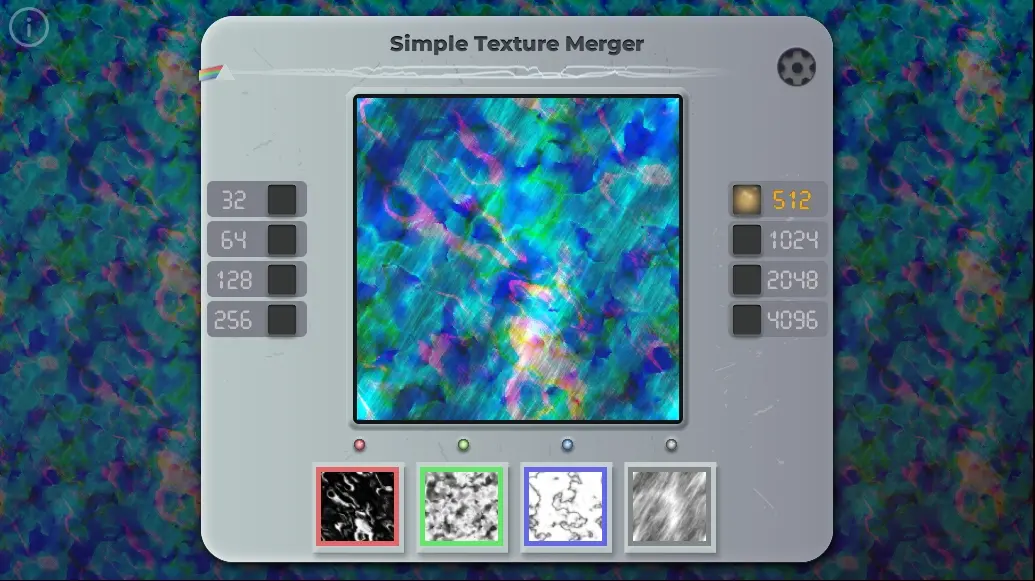
Shortcuts
| Shortcut | Function |
|---|---|
| CTRL+S | Save the compressed image |
| F1 | Show options panel |
Contact
Twitter: @SuzukaKDev
Mail: suzukakadev@gmail.com
Simple Texture Merger
Software for compressing 4 textures into one!
www.orb91.gumroad.com

