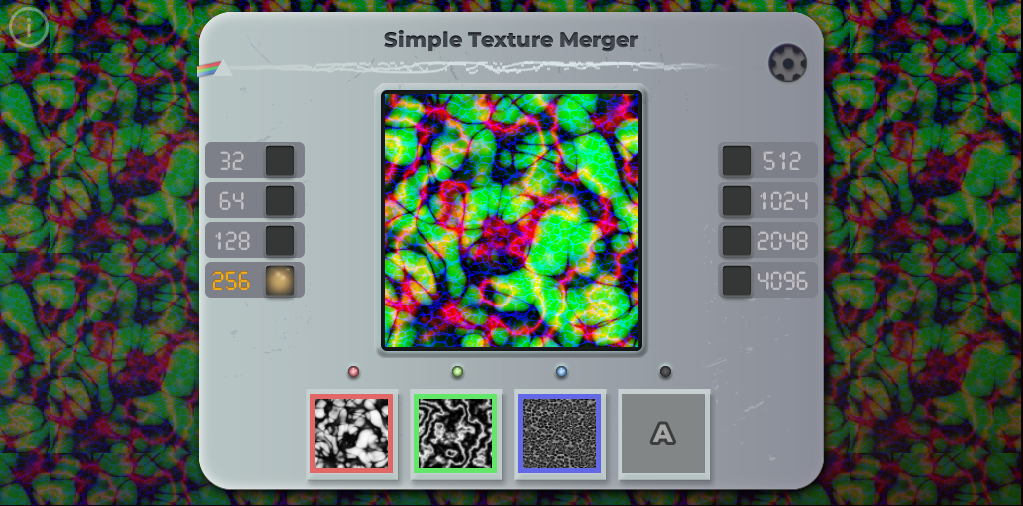SZK Thumbnailer (Krita)
Fast Thumbnail Painting Assistant for Krita
Content
SZK Thumbnailer (Krita)
Fast Thumbnail Painting Assistant for Krita
www.orb91.gumroad.com
Thumbnailer is a Krita plugin designed to streamline and accelerate thumbnail creation for coming up with new ideas.
It automatically divides the canvas into multiple thumbnail areas and cycles through selections manually or automatically (at user-defined intervals), allowing for rapid, uninterrupted sketching and ideation.

This is heavily inspired by the French Concept Artist & Illustrator Stephane Richard (Wootha).
Installation
- Download the
.zip. - In Krita, go to Tools ‣ Scripts ‣ Import Python Plugin…, find the
.zipfile and press OK. - Restart Krita.
- Go to Settings ➡ Dockers ➡ SZK Thumbnailer
A new docker with the plugin will appear.
Usage

1 Select Previous/Next: Selects the previous/next thumbnail.
2 Pick a random brush: Selects a random brush preset. Useful for coming up with new textures, shapes, etc.

3 Play/Pause and Stop buttons: Starts/pauses the timer defined in options. Pressing stop finishes the thumbnailing session.
Options
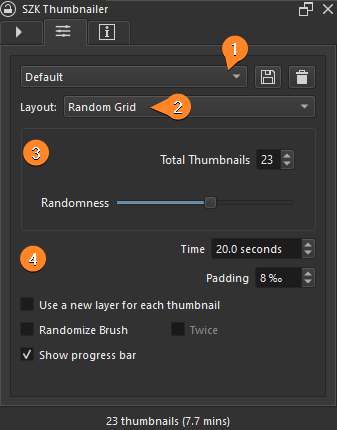
1 Presets: Select, save and delete presets.
2 Layout: Choose the layout algorithm (Uniform Grid, Custom Grid, Random Grid).
3 Layout settings: Custom settings for the selected layout algorithm.
4 Options:
- Time: Seconds for each thumbnail
- Padding: Margin/separation for each thumbnail. The distance/pixels are calculated using a ‰ of the shortest side of the canvas.
- Use a new layer for each thumbnail: If true, it will create a new layer for every thumbnail. Useful if you want to keep each drawing in a separate layer.
- Randomize Brush: If checked, when a thumbnail’s time has finished, it will randomize the active brush presset.
This is for helping achieving a different result/“brushwork” (texture, shapes, etc) for the next thumbnail and experiment
- Twice: If checked, the brush will be randomized twice.
This is useful for having 2 different presets for each thumbnail (and alter them with ‘Switch to Previous Preset’ shortcut).
- Twice: If checked, the brush will be randomized twice.
- Show progress bar: Shows a bar below that shows the time remaining for the current thumbnail.
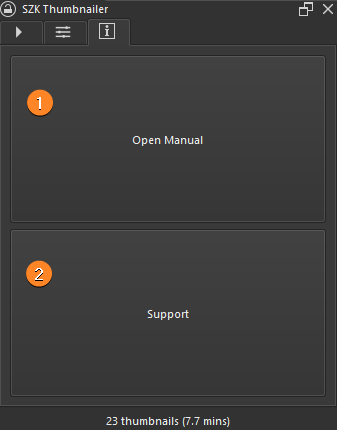
1 Link for the online manual
2 Gumroad page
- Info Label: Displays the total thumbnails and the total time it will take according your settings. Useful for managing drawing sesions.

Shortcuts
Available shortcuts:
| Function | Shortcut |
|---|---|
| Select Previous Thumbnail | (Not assigned) |
| Select Next Thumbnail | (Not assigned) |
| Select Random Brush | (Not assigned) |
Changelog
| Version | Changes |
|---|---|
| 2.0.2 | - Added button to select all current thumbnails. |
| 2.0.1 | - Resets timer when manually selecting the previous/next thumbnail. |
| 2.0.0 | - Added different layout algorithms (Custom Grid, Random) - Optimizations when changing the thumbnail - Padding/margin relative to the document’s size (for achieving similar margins between different canvas’ sizes) - Added option for saving/loading presets. |
| 1.1.0 | - Adde different options for randomizing the brushes. - Added tooltips to the UI. |
| 1.0.0 | Release |
Support 🍀
If you wish to support the plugin, you can do it via Gumroad:
Contact
Email: suzukakadev@gmail.com
Twitter: @SuzukaKDev
SZK Thumbnailer (Krita)
Fast Thumbnail Painting Assistant for Krita
www.orb91.gumroad.com